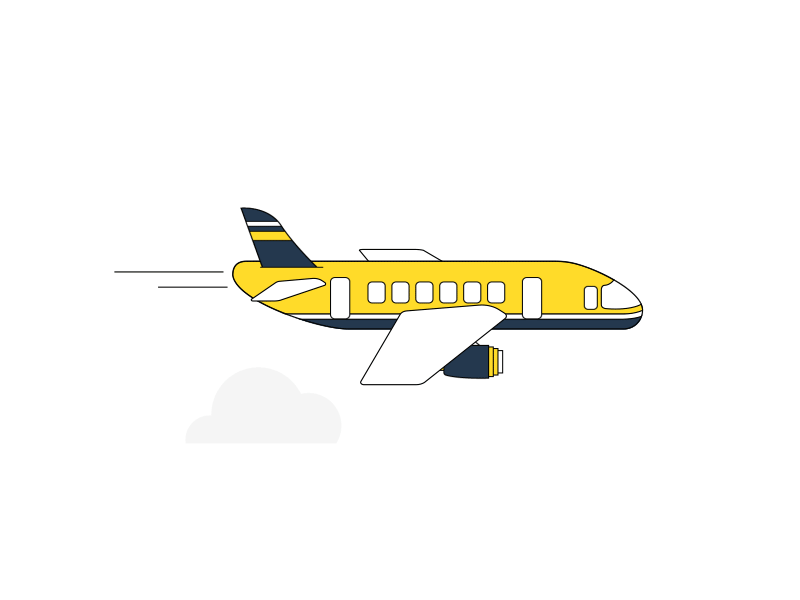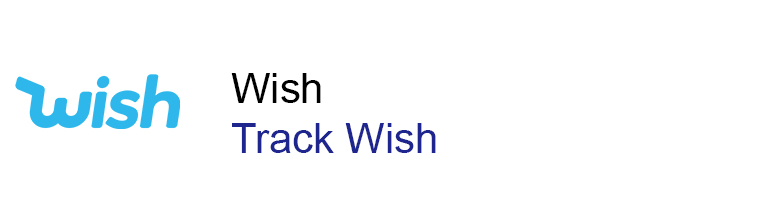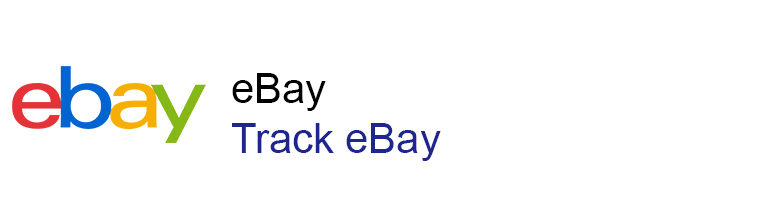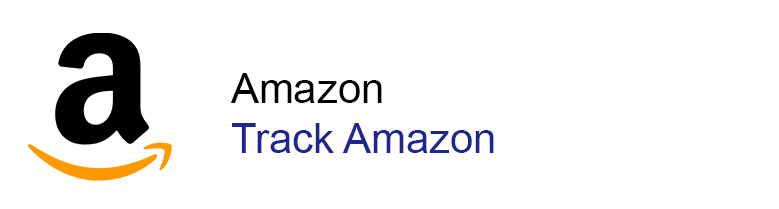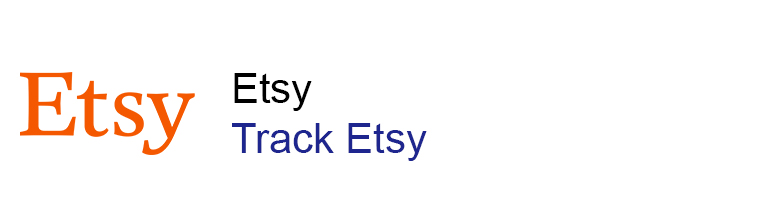FedEx SmartPost Tracking
Tracking a package can often be a nerve-wracking experience, especially when it involves important shipments or time-sensitive deliveries. FedEx SmartPost tracking eliminates the guesswork and uncertainty by providing real-time updates on the whereabouts of your package. Whether you’re awaiting an eagerly anticipated online purchase or sending important documents, FedEx SmartPost tracking keeps you in the loop every step of the way.
What is FedEx SmartPost?
FedEx SmartPost, now known as FedEx Ground Economy, is a cost-efficient shipping option tailored for small and medium businesses. This service is specifically designed for outbound residential deliveries and returns that fall under the categories of low-weight, low-value, and nonurgent shipments.
How to Track FedEx SmartPost Packages
To track your FedEx SmartPost package, you first need to obtain a unique tracking number. Here’s how you can acquire it:
- Place an Order: When making a purchase from an online retailer or shipper, ensure that they provide you with a FedEx SmartPost tracking number.
- Shipping Confirmation Email: After your order is processed and ready for shipment, you should receive a shipping confirmation email. This email will typically contain your tracking number.
- Order History: If you have an account with the retailer or shipper, you can usually find the tracking number in your order history section.
Tracking SmartPost on the FedEx website
FedEx tracking enables you to conveniently monitor your SmartPost package’s journey. Simply visit the FedEx website or use the official FedEx mobile application to access the tracking feature.
Using your FedEx tracking number, enter it into the designated field on the tracking page. With a single click, you’ll be granted access to a wealth of information regarding your shipment. This includes details such as the current status, transit checkpoints, and estimated delivery date.
Tracking SmartPost with Ship Resolve
Apart from the official FedEx tracking tools, another reliable option for tracking your FedEx SmartPost package is Ship Resolve. Ship Resolve is an innovative tracking platform that consolidates tracking information from more than a thousand shipping carriers, including FedEx.
Simply enter your FedEx tracking numbers on the homepage or the search field and hit enter.

By leveraging the power of artificial intelligence and advanced tracking algorithms, Ship Resolve provides users with seamless tracking capabilities. It allows you to conveniently track your SmartPost package and receive notifications in real time, ensuring you’re always in the loop regarding its progress.
Ship Resolve offers a user-friendly interface and supports multiple languages, making it accessible and convenient for a global audience.
FedEx SmartPost Delivery Time
When it comes to FedEx SmartPost packages, understanding the estimated delivery time is essential for both senders and recipients. The delivery time can vary based on several factors, including distance, volume, and transit times between FedEx and USPS.
The delivery time for FedEx SmartPost packages primarily depends on the distance between the package’s origin and its destination. Typically, it takes 2 to 7 business days for packages to reach their recipients. However, it’s important to note that delivery times may be longer for locations outside the contiguous 48 states.
Related: FedEx Order Tracking
FedEx SmartPost Weight and Size Limitations
The weight and size limitations for FedEx SmartPost packages are as follows: Packages up to 70 lbs. (31.8 kg) in weight and 130 inches (330 cm) in length plus girth can be shipped using the service. However, it’s important to note that the ideal package weight for FedEx SmartPost is typically between 1 to 10 lbs. (0.45 to 4.54 kg). This weight range ensures optimal handling and cost-effective shipping for SmartPost packages.
It’s crucial to adhere to these weight and size limitations to ensure that your package is eligible for FedEx SmartPost service. By staying within these guidelines, you can ensure smooth transportation and timely delivery of your shipment.
Why is my FedEx SmartPost package not updating?
If you notice that your FedEx SmartPost package hasn’t shown any updates for a prolonged period, it is recommended to contact FedEx customer support for assistance. They will be able to provide further insight into the status of your package and help resolve any concerns or issues you may have regarding the tracking updates. Customer support will have access to additional tracking information and can offer guidance based on the specific details of your shipment.
Why does the tracking status of my FedEx SmartPost package show “Not Updating”?
Sometimes, the tracking status of your FedEx SmartPost package may temporarily stop updating due to various reasons. This can occur due to delays in package scanning or data synchronization between carriers. However, rest assured that these interruptions are usually temporary, and the tracking updates should resume once the package reaches the next scanning point. In most cases, you will see the tracking information updated as the package progresses along its delivery route.