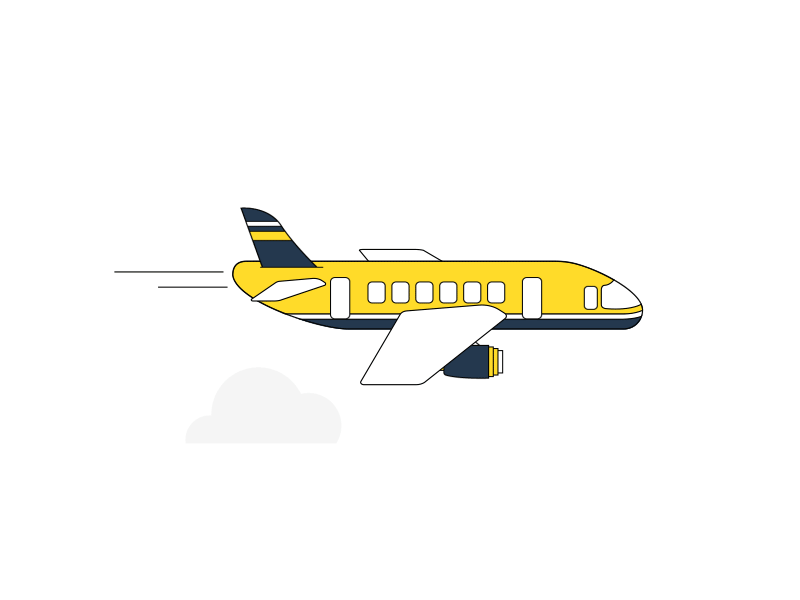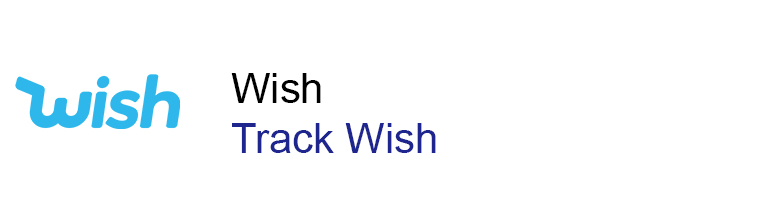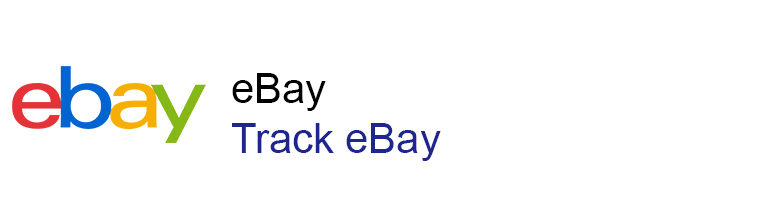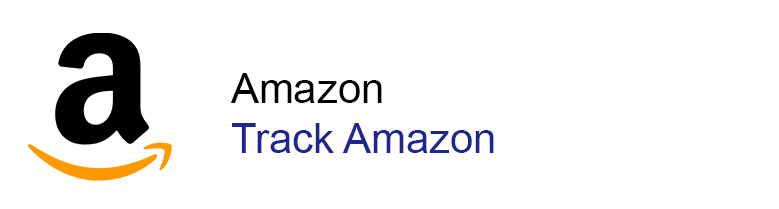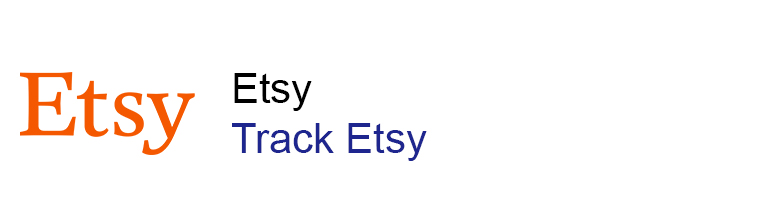DHL AWB Tracking
By utilizing the unique DHL Air Waybill (AWB) number assigned to each shipment, you can unlock a world of information at your fingertips. The AWB number acts as a digital passport for your package, allowing you to trace its path through different transit points, customs procedures, and delivery milestones.
Not only does DHL tracking provide you with peace of mind, but it also offers a heightened level of convenience. Instead of constantly contacting customer support or relying on vague estimations, you have the power to independently track your shipment’s progress, ensuring it reaches its intended recipient in a timely manner.
As an individual or business, having access to accurate and real-time shipment tracking can streamline your operations, enhance customer satisfaction, and bolster your overall logistical efficiency. DHL AWB tracking puts you in control, allowing you to proactively manage your deliveries and make informed decisions based on the most up-to-date information available.
Related: DHL; DHL tracking number; DHL track package
What is the AWB number of DHL?
The DHL AWB number, or Air Waybill number, is a unique 10-digit code provided by DHL Express for each shipment. This number serves as a reference for your shipment, enabling you to track its progress, manage its delivery details, and facilitate any necessary communication with DHL regarding your shipment. The AWB number is essential for ensuring the smooth handling and traceability of your shipment throughout its journey.
Locating your DHL AWB Number
Tracking your DHL shipment requires the knowledge of your unique Air Waybill (AWB) number. This number serves as a key identifier for your package and enables you to access detailed tracking information. Follow the steps below to locate your DHL AWB number based on the packaging type or scenario that best matches yours:
DHL Express Box
If you have a DHL Express box, you can find the AWB number by following these steps:
- Examine the exterior of the DHL Express box carefully.
- Look for a sticker or label attached to the box.
- The AWB number is usually displayed prominently on the sticker or label.
- Once you locate the AWB number, make a note of it for future reference.
DHL Envelope
If your shipment is in a DHL envelope, follow these steps to find the AWB number:
- Inspect the DHL envelope thoroughly, paying attention to both sides.
- Look for a sticker or label affixed to the envelope.
- The AWB number is typically printed on the sticker or label.
- Note down the AWB number to ensure easy access for tracking purposes.
Other Scenarios
In some cases, your DHL shipment may not be in a standard DHL Express box or envelope. Here’s how you can locate the AWB number in such scenarios:
- If your shipment is in a different packaging type, carefully examine the exterior for any attached labels or stickers.
- Look for any references to the AWB number, which might be labeled as a tracking number or similar.
- Once you identify the AWB number, record it for future tracking needs.
Remember, the AWB number is crucial for accurate tracking, ensuring you can monitor your shipment’s progress every step of the way.
How to get DHL AWB tracking?
Tracking shipments is a crucial aspect of ensuring timely delivery and staying informed about the status of your packages. By understanding the features and functionality of the DHL AWB tracking system, you can easily monitor the progress of your shipments and ensure a smooth shipping experience.
DHL AWB Tracking on Website
Once you’ve reached the DHL tracking page, you’ll need to enter the necessary tracking details to retrieve the shipment information. Follow these guidelines:
- Locate the designated tracking field on the page.
- Enter your DHL AWB number, also known as the Air Waybill (AWB) number or tracking ID.
- Double-check the accuracy of the entered number to avoid any errors.
- If tracking multiple shipments, consider using the batch tracking feature provided by DHL.
DHL AWB Tracking on Ship Resolve
When it comes to tracking your DHL shipments, there are alternative methods available beyond traditional DHL website tracking. Exploring these alternative tracking options can provide you with added convenience and flexibility. In this section, we will discuss one such alternative tracking method: Ship Resolve.
To track on Ship Resolve, all you need to do is enter your DHL AWB number on the homepage or the search field above and hit enter or the arrow button.

Ship Resolve is a trusted third-party platform that offers comprehensive tracking services for DHL shipments. By utilizing Ship Resolve, you can access a range of features and benefits that enhance your tracking experience.
Can I track a DHL shipment without an AWB number?
Typically, an Air Waybill (AWB) number is crucial to track a shipment with DHL. This unique number allows you to monitor your shipment’s progress throughout its journey. Without it, tracking may become complicated or impossible through the usual tracking system.
However, if you do not have the AWB number, you can still attempt to track the package by other means. You might try reaching out to DHL’s customer service with detailed information about your shipment, like the sender’s and recipient’s information, the date of shipment, and the contents of the package. They may be able to assist you in locating the status of your shipment, but success is not guaranteed.
Why is my DHL AWB tracking number not working?
There could be several reasons why your DHL AWB (Air Waybill) tracking number isn’t working:
- Incorrect or Incomplete Number: Check if you’ve entered the correct tracking number. AWB numbers are typically long, so it’s easy to make a mistake. Double-check the number and ensure it is complete.
- Delay in System Update: After a shipment is dispatched, it may take some time for the system to update and recognize the AWB number. In such cases, please wait a while and try again later.
- Technical Glitch: There might be a temporary issue with the DHL tracking system. If so, waiting a bit and trying again could resolve the problem.
- Invalid Tracking Number: If the parcel was not sent through DHL or the AWB number was not properly issued, it may not be a valid number.
- Expired Tracking History: For older shipments, the tracking history might no longer be available in DHL’s system.
If the problem persists, it is recommend contacting DHL’s customer service for further assistance.